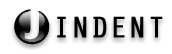
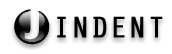 |
http://www.jindent.com |
 Previous: CVS (Concurrent Version System)
Previous: CVS (Concurrent Version System)
|
Next: TextPad

|
| Introduction to WinCVS |
| Manual installation of Jindent's CVS plugin |
/plugins/wincvs/ subdirectory.
Change into this directory and you will find the Jindent.py file which you
need for the WinCVS plugin installation.Macro directory where WinCVS
is installed.C:\Program Files\GNU\WinCvs 1.3\Macros\Jindent.py
Jindent.py file has to be updated
to the user's system configuration.